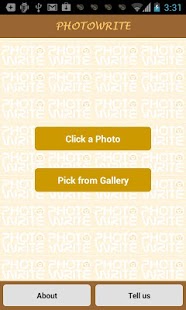PhotoWrite 1.1
Paid Version
Publisher Description
Using this app you can ‘write’ anything on a photo like text, signature, time, current location, etc. You can move, orient and zoom each of these added items on the photo. Finally, you can share the resultant photo with your friends, families, civic agencies through e-mail or social networking sites.
Note: on Free version of App - will have watermark of PhotoWrite - ‘writing’ time, location and sharing of the photo not available - text and signature can be photowritten only once each - will have ads
Use Cases of App: It can be used in all situations/occasions where ‘the photo needs to tell everything’. No need for any additional tags,text, e-mail, explanation, etc. which are usually ‘annexed’ to a photo.
1.Personal Greetings (with your signature)
2.Personal congratulatory messages (with your signature)
3.Personal invitations (with your signature)
4. Complaints to civic agencies (with location address, date and time)
5.Accidents (with location address, date and time)
6.Events, Conferences, College, University, etc. (with location address, date and time)
7.Travelogue (with location address, date and time)
8.Proof of Delivery (Document/Bill/Receipt with signature from client)
9.Photo quotes
10.Memorabilia with group of friends signing on a photo
11.Photo of a celebrity with his/her signature on the photo
..and many more situations. Imagination is the limitation.
Functionality
A) Click a new photo or pick a photo from gallery. - New photo taken through the app captures the date & time as well as location information (if GPS is not enabled, user will be taken to settings). This feature is useful when user wants to take only photo and add the PhotoWrite elements later on.
B) Photo can be rotated to the desired orientation.
C) PhotoWrite elements that can be written (with selectable font, color, thickness and through touch - position, scale, orientation) on the Photo:
1.Text, Signature - They can be added multiple times as needed
2.Date & time (picked or retrieved from the captured info when the new photo was taken)
3.Location address along with Latitude and Longitude data (picked or retrieved from the captured info when the new photo was taken) - If GPS is not enabled, user will be taken to settings. If the address shown is wrong, user may cancel and try again. Initially, PhotoWrite element is shown in a window where the text can be edited as required. Finally, the PhotoWrite element entered will be added to the photo at the top left corner. Drag the element and place it anywhere on the photo. You can also scale it up or down and rotate using Pinch actions. Undo deletes the last added element on the Photo.
D)Share : Share the photo with others using available services (respective apps should have been installed) on your device such as
• Facebook
• Gmail
• Twitter
• Instagram
• Messaging
• Whatsapp
• Skype
• Picassa
• Google+
• Gpix
• Evernote
• Note Everything etc….
E)Saving the photo: When a new photo is clicked the app saves the photo. Photo is also saved automatically upon sharing the photo or prompted to save at the time of quitting the app, if PhotoWrite elements have been added. App saves the photo in /sdcard/PhotoWrite directory with name format photowrite-DDMMMYY-HHMMSS.png. It's also in /sdcard/PWClicked directory if the photo is clicked. Photo in PWClicked directory can be picked through gallery to make many PhotoWrite outcomes as needed.
NOTE: It is recommended to use the Camera with less than 3 MP resolution
Attribution: The Color Picker is attributed to Pascal Cans (noobs.com)
Visit our website http://www.menthatech.com for other Mobile Applications that may interest you.
About PhotoWrite
PhotoWrite is a paid app for Android published in the Screen Capture list of apps, part of Graphic Apps.
The company that develops PhotoWrite is Mentha Technologies. The latest version released by its developer is 1.1. This app was rated by 1 users of our site and has an average rating of 4.0.
To install PhotoWrite on your Android device, just click the green Continue To App button above to start the installation process. The app is listed on our website since 2012-07-31 and was downloaded 5 times. We have already checked if the download link is safe, however for your own protection we recommend that you scan the downloaded app with your antivirus. Your antivirus may detect the PhotoWrite as malware as malware if the download link to com.menthatech.photowrite_v1 is broken.
How to install PhotoWrite on your Android device:
- Click on the Continue To App button on our website. This will redirect you to Google Play.
- Once the PhotoWrite is shown in the Google Play listing of your Android device, you can start its download and installation. Tap on the Install button located below the search bar and to the right of the app icon.
- A pop-up window with the permissions required by PhotoWrite will be shown. Click on Accept to continue the process.
- PhotoWrite will be downloaded onto your device, displaying a progress. Once the download completes, the installation will start and you'll get a notification after the installation is finished.